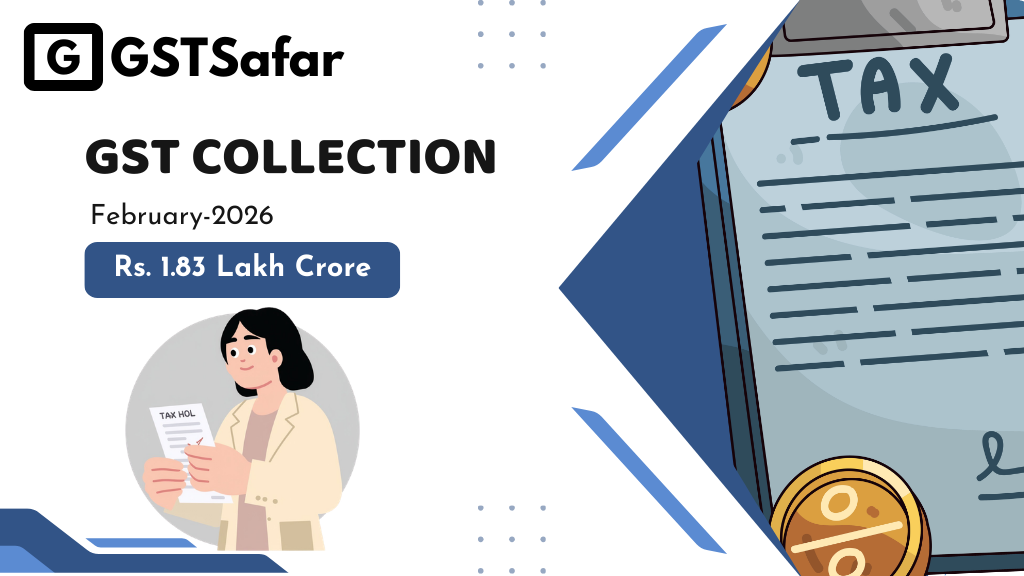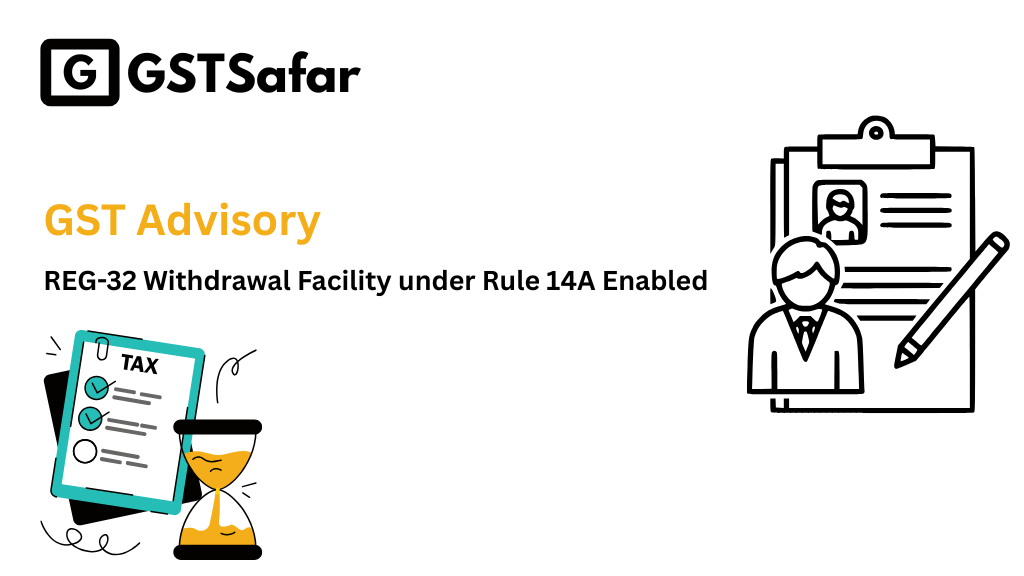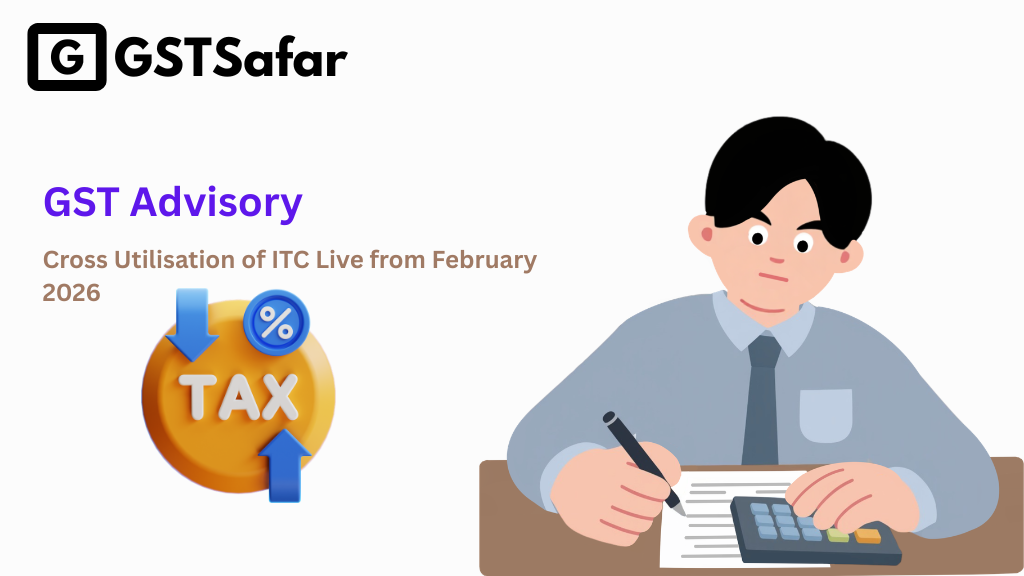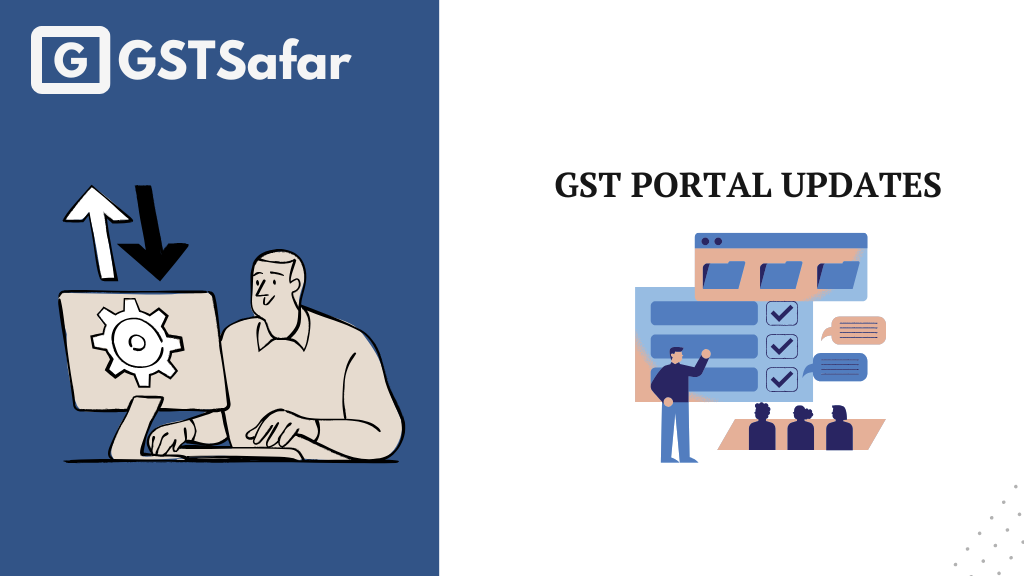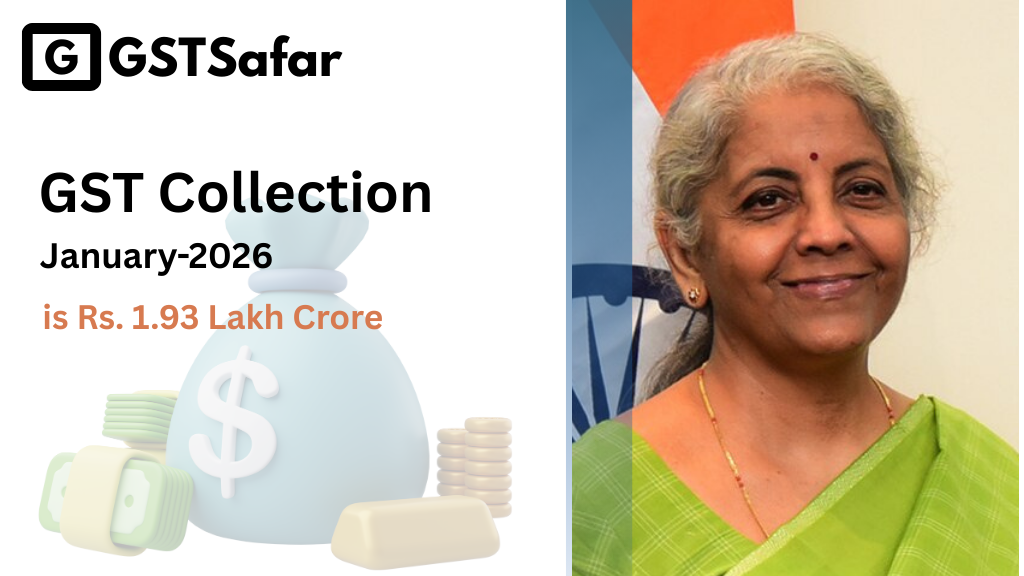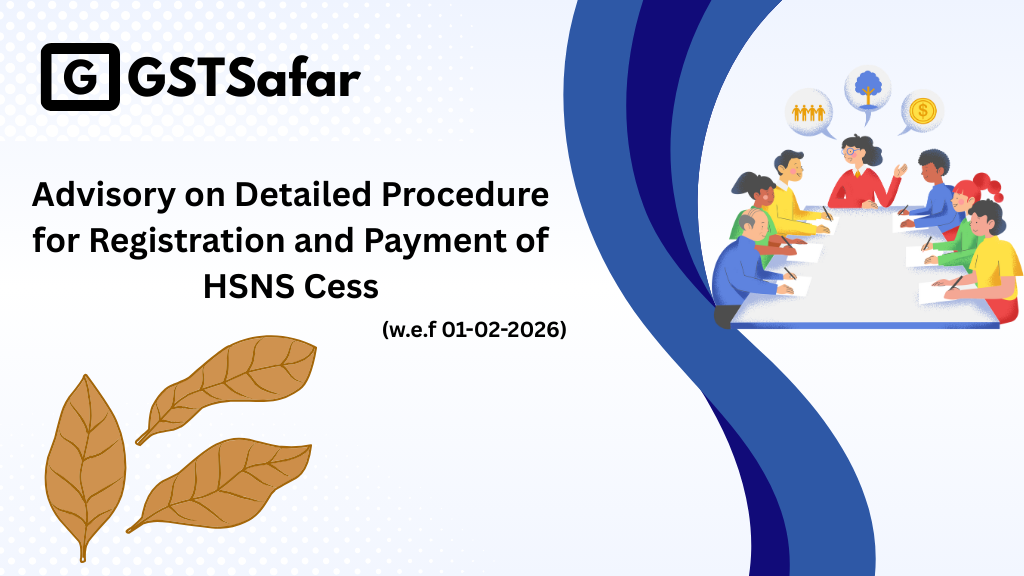Summary of New Verification Process for Updating Bank Account Details on GST Portal
GSTN has implemented a new validation process for updating Bank Account details on the GST Portal, where taxpayers want to change or add bank account details through Non-Core fields, they must follow specific steps provided by GSTN. It is important for taxpayers to carefully follow the instructions in the official procedure mentioned on the GST Portal when adding or updating their bank account details.
(i) When the bank account details are entered, the taxpayer is required to click on the “VALIDATE ACCOUNT DETAILS” button.

(ii) Prior to clicking the “Validate Account” button, the “Save” button at the bottom of the screen as shown remains disabled.
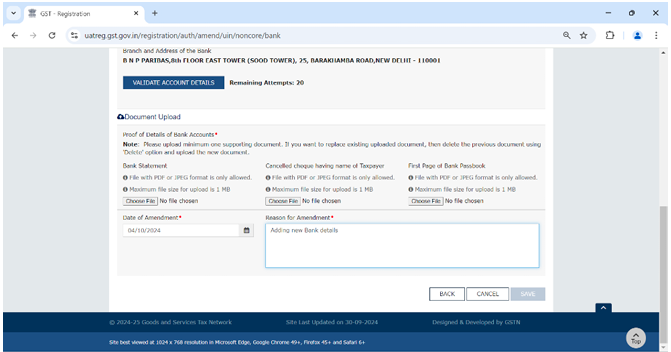
(iii) The “Save” button will become active only after the “Validate Account Details” button is clicked.
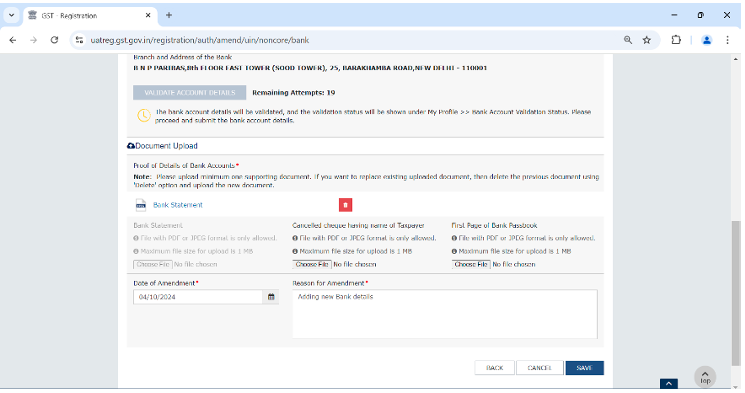
Download – GST Advisory for New Verification process for Updating Bank Account Details on GST Portal