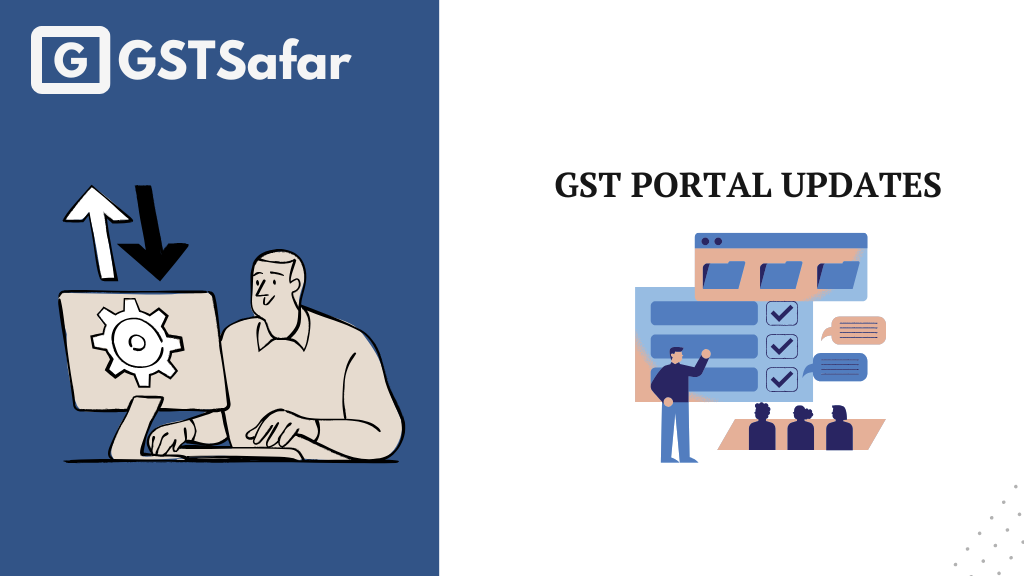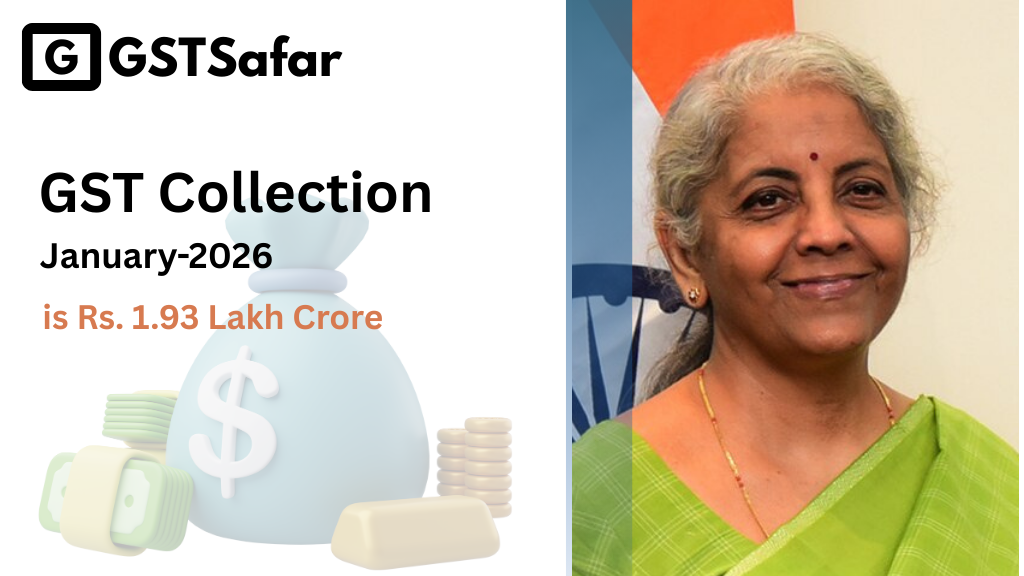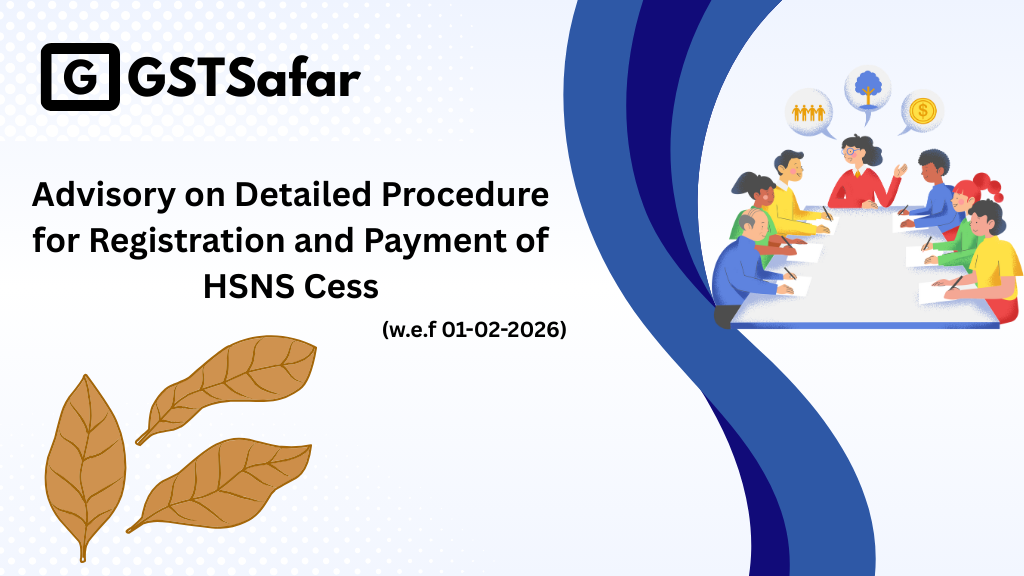Steps to file Application for rectification of Orders
The CBIC has issued Steps to file Application for rectification of Orders under section 73 & 74. Earlier Notification No 22/2024 dated 08-10-2024 issued for correcting past GST Demand orders related to wrongly claimed Input tax credit. This Notification was issued for the cases where the ITC was previously claimed incorrectly due to not following section 16(4) of CGST Act but is now allowed u/s 16(5) and 16(6) of the CGST Act,2017.
Brief of section 16(5): Section 16(5) of CGST Act pertains to claim the ITC on the invoice and debit notes for the FY 2017-18, 2018-19,2019-20, 2020-21 up to 30-11-2021.
Brief of Section 16(6): Section 16(6) of CGST Act pertains to claim ITC of the invoices and debit notes issued between cancellation and revocation of cancellation of registration in prescribed manner.
The Taxpayer have 6 months from the date of Notification is issued to submit an application electronically through the GST Portal.This application will request the correction of an earlier order that confirmed the wrong availment of ITC.
Now the correction window for rectification of past orders issued under section 73 & 74 is available on the GST Portal.
Key Steps:
1.Login to the GST Portal
2.Navigate to the rectification option: Go to Services–>User Services–>My Application. Select Application for rectification order in the Application Type field. Click New Application to start the process.
3. A Hyperlink is available on the portal to download the Annexure-A in word format. Fill the details of demand order related to ITC that was wrongly availed earlier due to restriction under section 16(4) of the CGST Act. It includes showing that the ITC is now eligible as per section 16(5) and/or section 16(6).
4. Upload the complete Annexure A along with the application while filing for rectification.






Download -GST Advisory for Rectification order
Download – Step for Processing application