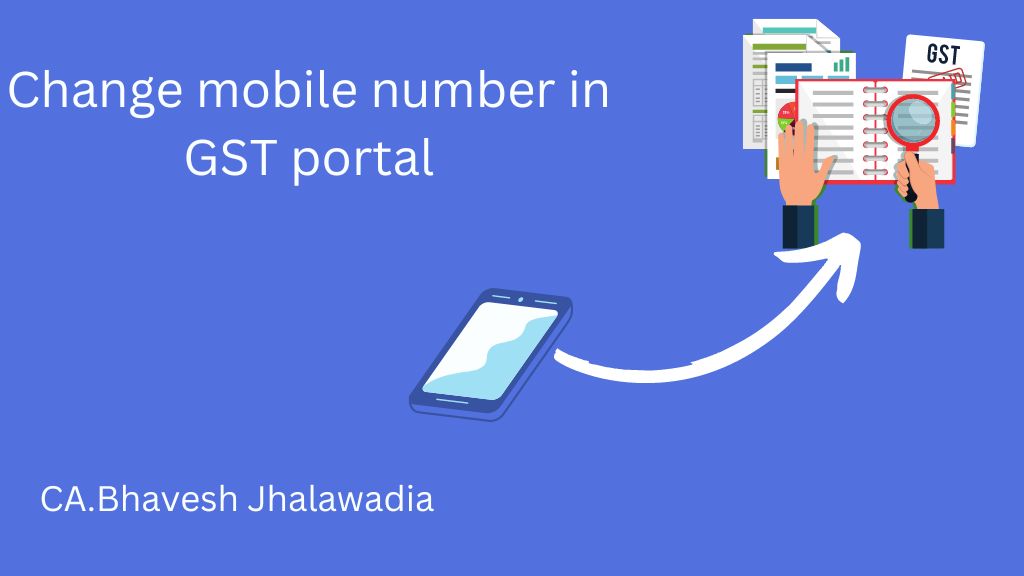Once you take GST registration number, there may be situation to change mobile number and email id in GST registration online. How to change mobile number in gst portal?. This is the most common question. So I thought to highlight this issue also. So the following are steps to change mobile number and email in GST portal
Step-1
Log in on GST Portal——-> Select Services Tab——->Go to Registration tab—–> Select Amendment of Registration Non-core fields
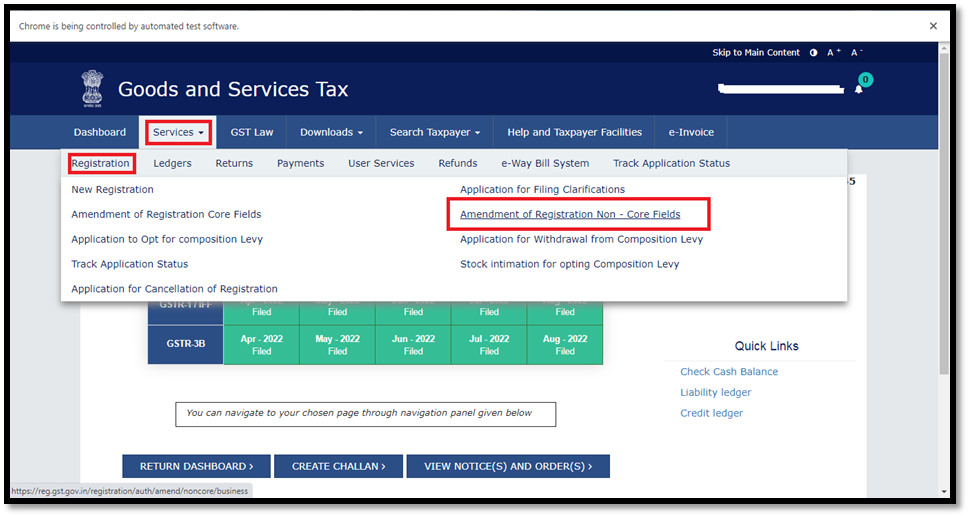
Step-2
Select Promoter/Partners Tab

Step-3
Click EDIT Button under the Actions

Step-4
Enter the Mobile number whose details you wish to change in Authorised signatory

Step-5
Update Mobile Number or Email address by click the Save Button

Step-6
OTP will be sent on Mobile Number & Email Address entered in above Tabs. Enter the OTPS
Step-7
Select Verification tab after entering information, tick the declaration checkbox with Drag the authorized signatory & enter the Place and submit with DSC or EVC If the EVC mode is selected, the OTP will be sent to the updated mobile number, which will need to be entered to complete

Step-8
ARN will be received for tracking the status of application submitted. Changes Approved status will be received after Mobile number & Email address updated successfully on the portal.
Note- No approval of Proper officer is required for above such amendments on the GST portal